SOD C/C++ API Reference - Image Processing
Syntax
sod_img sod_minutiae(sod_img input, int *pTotal, int *pEp, int *pBp);Description
Extracts ridges and bifurcations from a fingerprint image. Minutiae extraction is applied to skeletonized fingerprint image obtained from sod_hilditch_thin_image().
A typical input picture should look like the following after processing:
Input grayscale fingerprint

sod_minutiae() Output
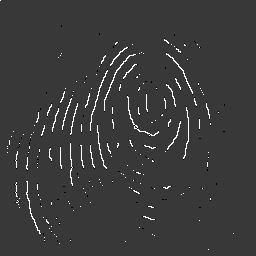
- Ridge ending – the abrupt end of a ridge.
- Ridge bifurcation – a single ridge that divides into two ridges.
- Ridge trifurcation – a single ridge that divides into three ridges.
- Short ridge, or independent ridge – a ridge that commences, travels a short distance and then ends.
- Island – a single small ridge inside a short ridge or ridge ending that is not connected to all other ridges.
- Ridge enclosure – a single ridge that bifurcates and reunites shortly afterward to continue as a single ridge.
- Spur – a bifurcation with a short ridge branching off a longer ridge.
- Crossover or bridge – a short ridge that runs between two parallel ridges.
- Delta – a Y-shaped ridge meeting.
- Core – circle in the ridge pattern.
- Arch - a U-shape in the ridge pattern.
Parameters
sod_img input
The input image to be processed which must be skeletonized via a prior successful call to sod_hilditch_thin_image(). The image can be loaded from disk using sod_img_load_from_file(), from memory (i.e. network socket) via sod_img_load_from_mem() or dynamically created via sod_make_image().
int *pTotal
OUT/OPTIONAL: If set, this will hold the total number of black points.
int *pEp
OUT/OPTIONAL: If set, this will hold the total number of ending points.
int *pBp
OUT/OPTIONAL: If set, this will hold the total number of bifurcations.
Return Value
Processed image is returned in an instance of the sod_img object. if something goes wrong during processing, then an empty image is returned via sod_make_empty_image(). Once done, you must release the memory allocated to this object via sod_free_image() to avoid memory leaks.
Example
Checkout the introduction course, the C/C++ samples on the download page or refer to the SOD Github Repository.
See also
sod_canny_edge_image • sod_hilditch_thin_image • sod_image_find_blobs • sod_hough_lines_detect • sod_crop_image • sod_resize_image.
Back