SOD C/C++ API Reference - Image Processing
Syntax
sod_img sod_dilate_image(sod_img input, int times);Description
Apply morphological dilation to a an input binary image.
Dilated image 12 times
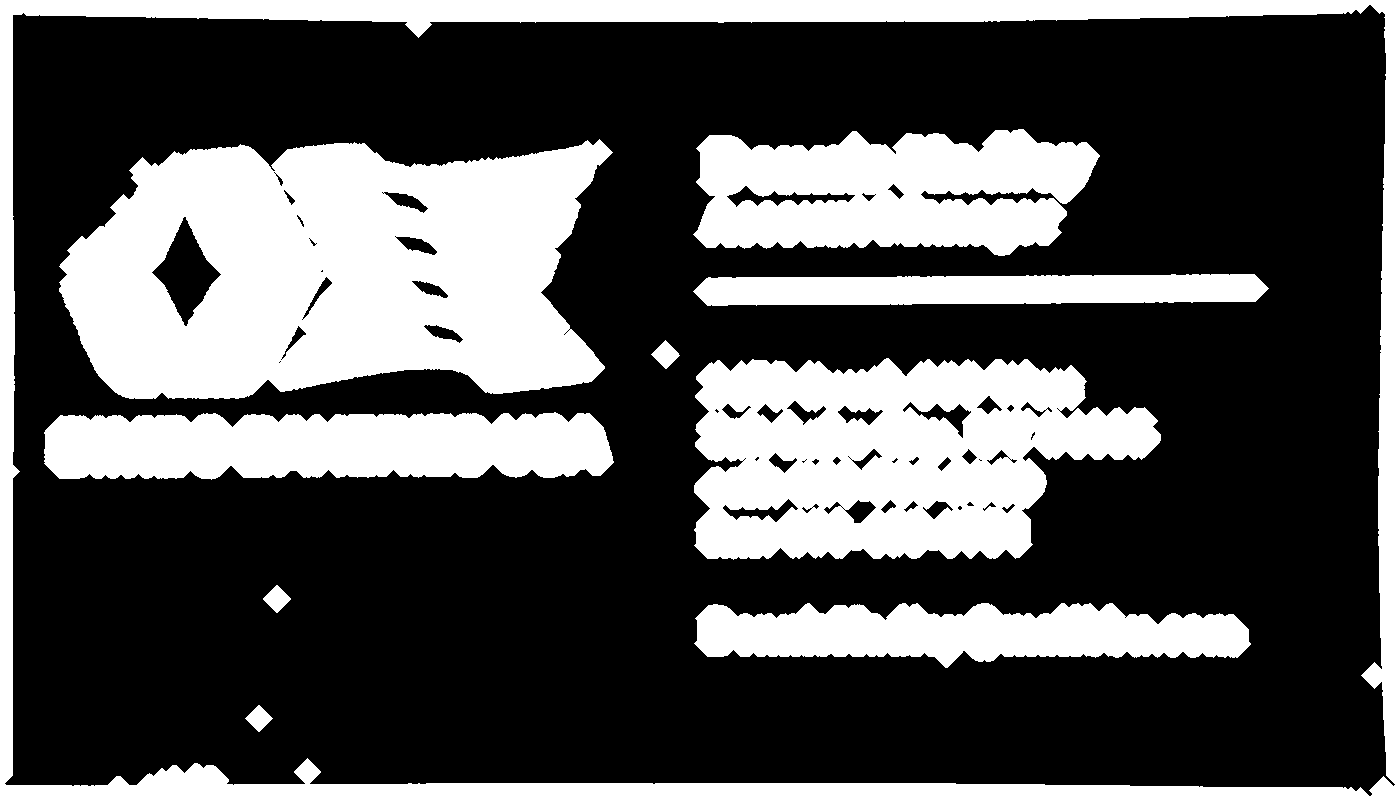
Parameters
sod_img input
The input image to be processed. The target image must be binary (i.e. images whose pixels have only two possible intensity value mostly black or white). You can obtain a binary image via sod_canny_edge_image(), sod_otsu_binarize_image(), sod_binarize_image() or sod_threshold_image().
The image can be loaded from disk using sod_img_load_from_file(), from memory (i.e. network socket) via sod_img_load_from_mem() or dynamically created via sod_make_image().
int times
Repeat the dilation process n times.
Return Value
The dilated binary image is returned in an instance of the sod_img object. if something goes wrong during processing, then an empty image is returned via sod_make_empty_image(). Once done, you must release the memory allocated to this object via sod_free_image() to avoid memory leaks.
Example
Checkout the introduction course, the C/C++ samples on the download page or refer to the SOD Github Repository.
See also
sod_canny_edge_image • sod_hilditch_thin_image • sod_binarize_image • sod_erode_image • sod_rotate_image • sod_flip_image.
Back